

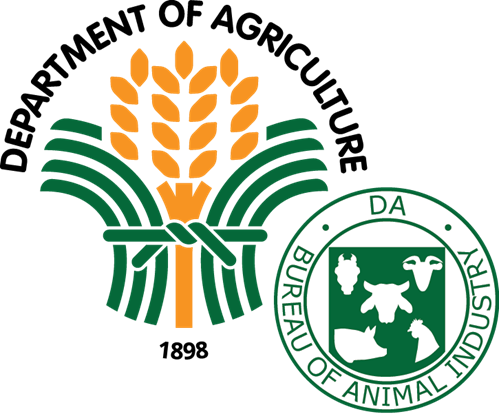 Bureau of Animal Industry Website
User Manual
Bureau of Animal Industry Website
User Manual
This section provides detailed guidance on how users can modify and enhance their profile information within the system. From updating personal details to customizing preferences, this section offers step-by-step instructions to ensure that users can effortlessly manage and maintain accurate information in their profiles. Learn how to navigate through the profile settings and make necessary adjustments to keep your account information up-to-date and tailored to your preferences.
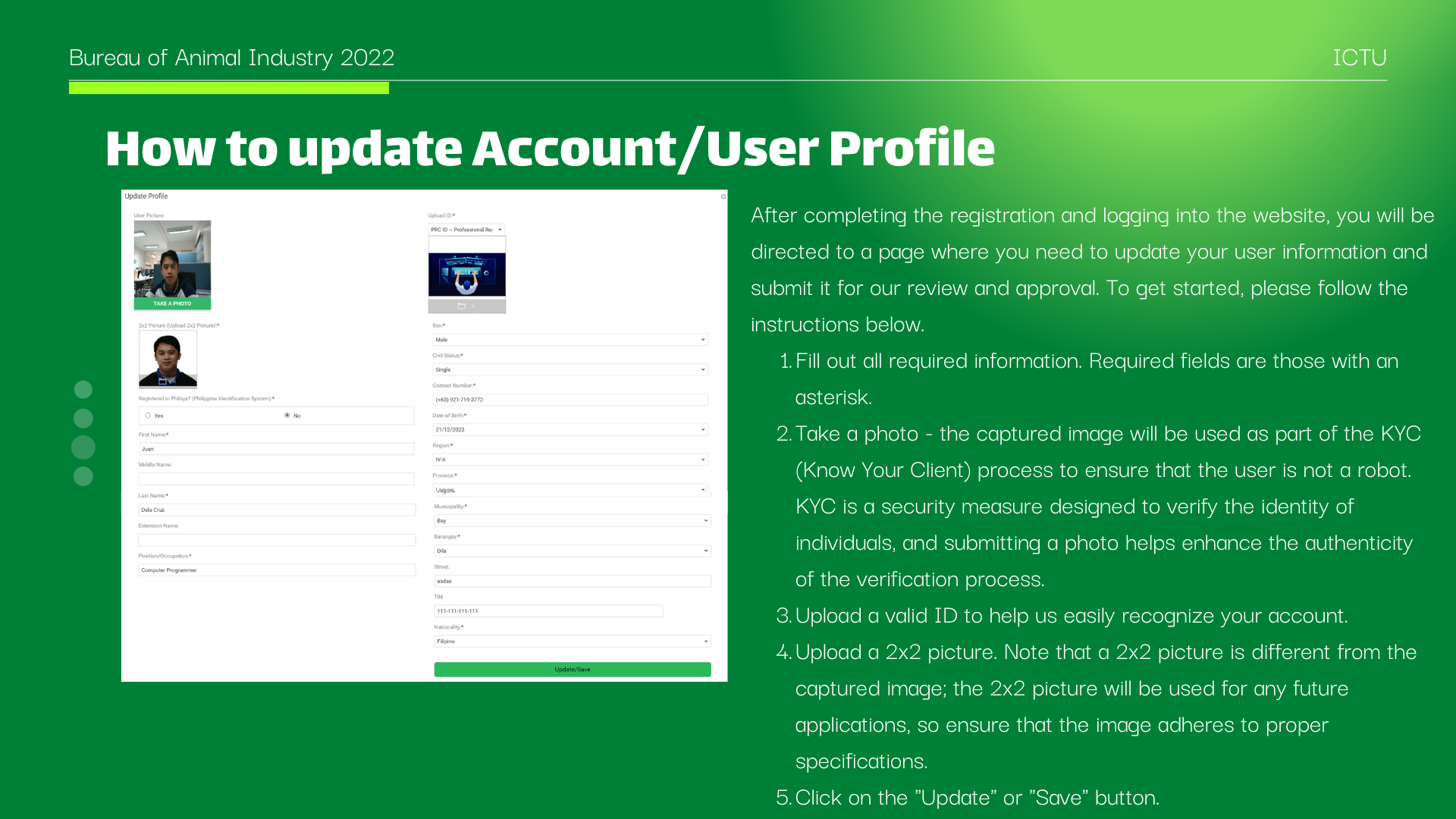
After completing the registration and logging into the website, you will be directed to a page where you need to update your user information and submit it for our review and approval. To get started, please follow the instructions below.